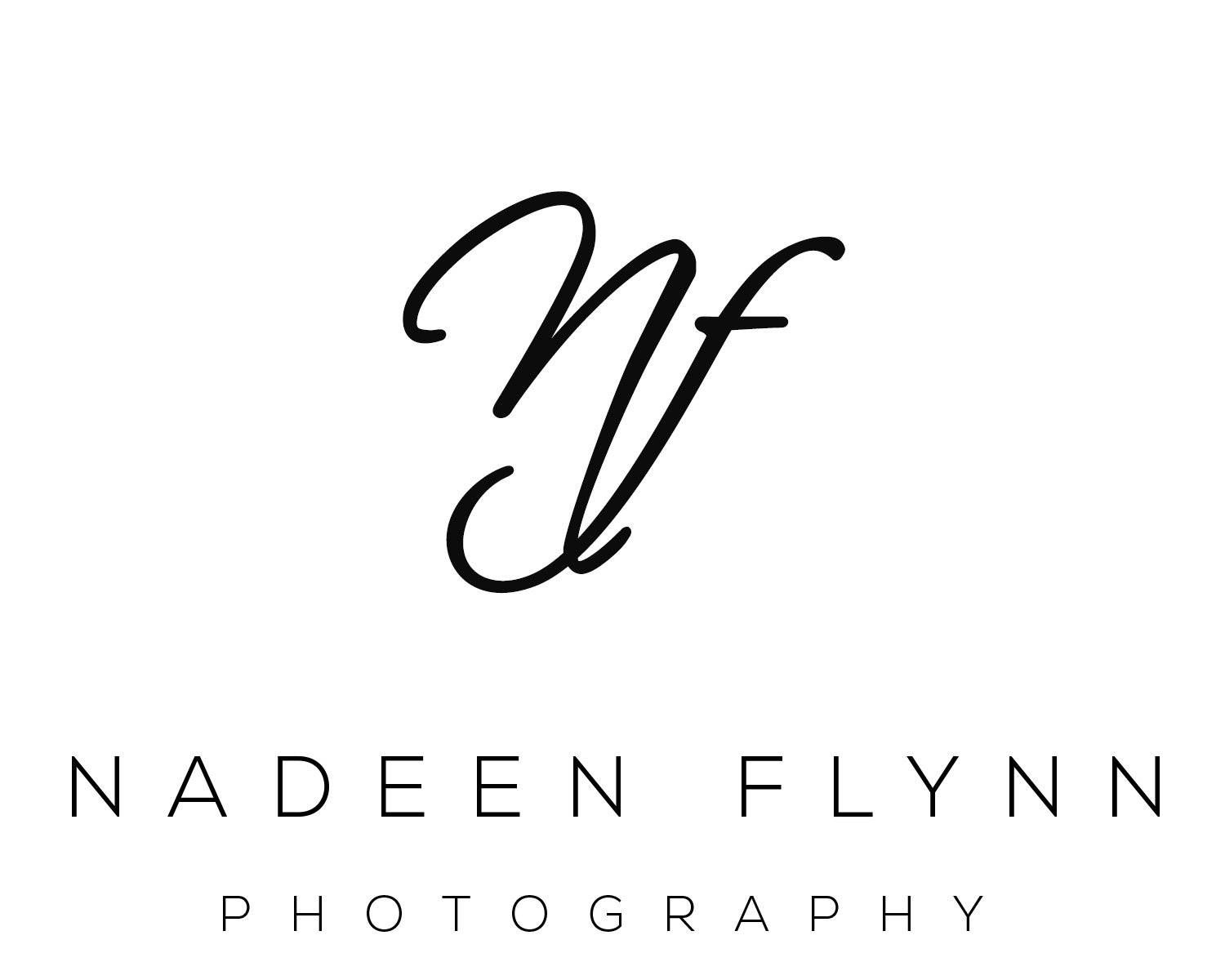Editing with Presets
When I began learning photography, I photographed in a format called jpeg. This is the format that point-and-shoot cameras use, as well as phone cameras and others. This format required no editing on my part as the device does the processing. But, as I began moving further into learning photography, I discovered that there are other formats in which to use. The format I use now is RAW, and those images require processing. Straight out of the camera (SOOC), these photos look very flat and dull. I use Lightroom mostly and occasionally Photoshop to process the digital files. More recently I began editing with presets in Lightroom.
Editing with Presets
I have always been a very 'clean' editor meaning that I process the image to look just as I viewed the scene. And, mostly, that is still my style. However, sometimes I like to use a more modified style. With both clean and more modified, I find I go through many of the same steps. So, I decided to create some shortcuts and began editing with presets. I have developed a few of my own and have purchased presets from other photographers. I find that presets speed up my processing time and help me create a unified look to the images.In the following photos, I have applied a preset I call 'Purple Haze' to each of the images. Many of them needed additional adjustments, but the preset made my job so much faster. It was a cloudy, rainy, muddy, dreary day at the tulip farm, yet still beautiful!
Tulip Farm images edited with preset
If you'd like to try my popular Tranquil Presets, just subscribe to my newsletter to receive your FREE download. You'll also receive my fabulous mini guide on Light in still life photography.
Here's a little tutorial on directly applying presets, and applying and adjusting presets using The Fader app.
Preset Editing
[embed]https://youtu.be/4TjNHbH4Bes[/embed]
*****
All landscape, fine art, and still life images are available for purchase.
Please CONTACT ME at nadeen@nadeenflynn.com with any questions or to schedule your learning session.
As a published, award winning northern California fine art photographer living in the greater Sacramento area, I specialize in fine art landscape and still life photography. My style is authentic, fresh and personality-driven. I offer in-person workshops, hourly lessons, and mentoring. While currently living in rural northern California with my husband and a couple thousand walnut trees, I post regularly to Instagram.
Serving Yuba City/Marysville, East Nicolaus, Wheatland, Lincoln, Woodland, Davis, Roseville, Rocklin, and the greater Sacramento area.
(530) 633-7575