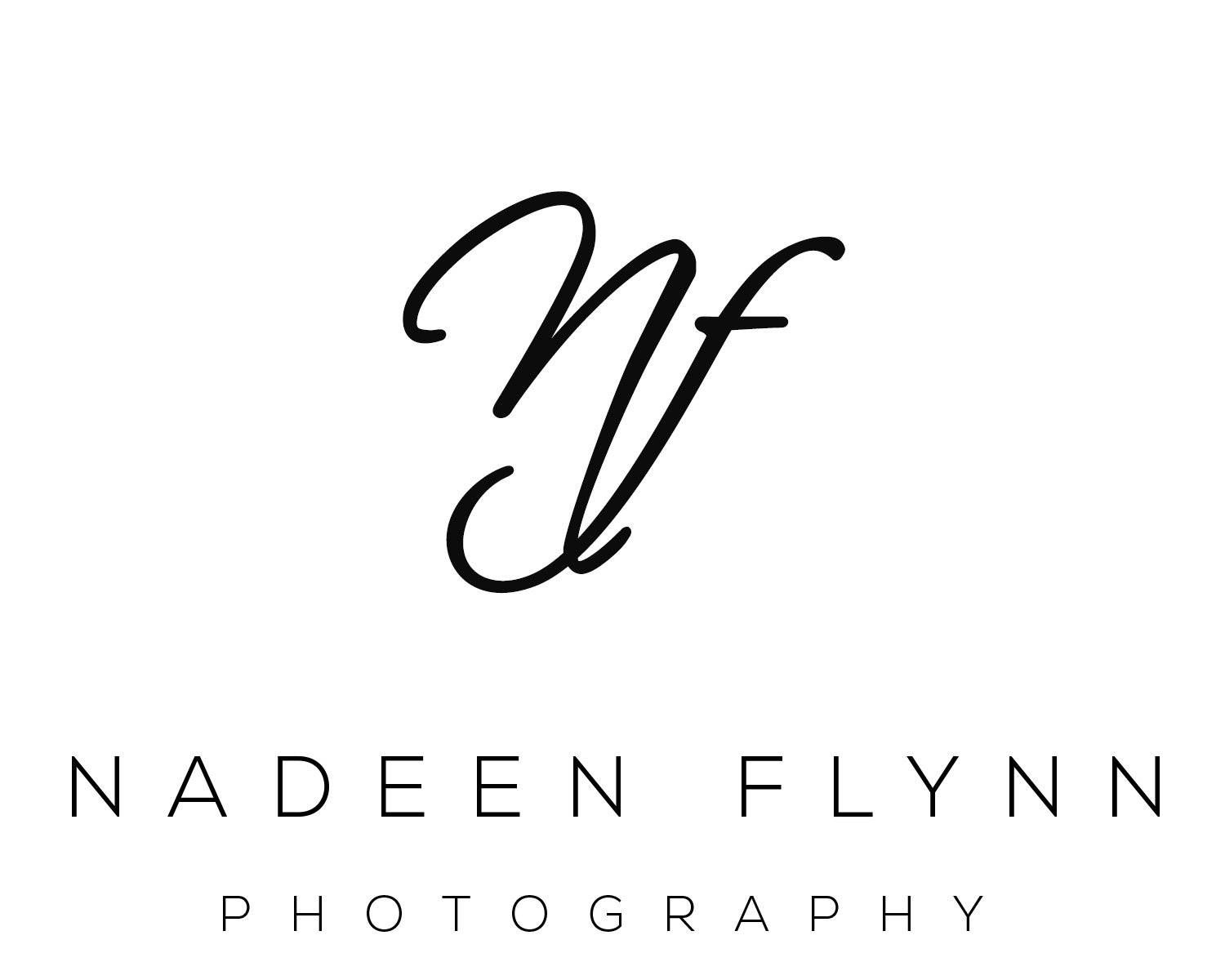Green Color Panel - Lightroom Tutorial | northern California photography mentor
In last week's tutorial I covered using Lightroom's color panel in a landscape image. So, this week I'd like to cover it again. But this time my example is a still life image using the green color panel as well as the yellow. Next week, I promise to move on. It's just that this little panel is so powerful.If you have greens in your images that are too neon (grass), or the color just isn't right. Head over to the green color panel to adjust, and don't forget to work with the yellow panel as well.In my example of this Italian parsley, the image appears a bit drab. Which is typical of a RAW image. I have side light from a window on the right. And I have set the white balance with my ExpoDisc. However, I'm not really happy with the WB, so I adjusted the temp up 1.8K. (I know that's a lot!!!) I tend to like warmer tones. The wood looks so much richer to me with the WB adjustment. I then did my usual LR edits which include straightening, adding a bit of clarity, contrast, lens correction and noise reduction. This image also called for lifting the blacks and shadows to avoid clipping.Now for the green color panel and the yellow.Green: Hue -13, Saturation +32, Luminance +23Yellow: Hue -11, Saturation -30, Luminance +28
However, I'm not really happy with the WB, so I adjusted the temp up 1.8K. (I know that's a lot!!!) I tend to like warmer tones. The wood looks so much richer to me with the WB adjustment. I then did my usual LR edits which include straightening, adding a bit of clarity, contrast, lens correction and noise reduction. This image also called for lifting the blacks and shadows to avoid clipping.Now for the green color panel and the yellow.Green: Hue -13, Saturation +32, Luminance +23Yellow: Hue -11, Saturation -30, Luminance +28 The final steps were to increase the highlights and the whites each around +30, pull down exposure -25and to add a strong vignette. I increased the round shape of the vignette +70 and feathered it to 64. Here is the resulting image:
The final steps were to increase the highlights and the whites each around +30, pull down exposure -25and to add a strong vignette. I increased the round shape of the vignette +70 and feathered it to 64. Here is the resulting image: Although I shared my settings for the sliders, the amount you will adjust is variable depending on the image. I like to push the sliders quite far and then return them a bit just to see the changes. When you push those sliders to the extreme, watch to see how it may be changing other areas of your image. The wonderful thing about still life and landscape is that we have a bit more range for adjusting.
Although I shared my settings for the sliders, the amount you will adjust is variable depending on the image. I like to push the sliders quite far and then return them a bit just to see the changes. When you push those sliders to the extreme, watch to see how it may be changing other areas of your image. The wonderful thing about still life and landscape is that we have a bit more range for adjusting.
*****
All landscape and still life images are available for purchase.
Please CONTACT ME at nadeen@nadeenflynn.com to purchase prints or schedule your portrait session.
Nadeen Flynn is an award winning northern California portrait and fine art photographer. Living in the greater Sacramento area, she specializes in high school senior and teen portraits as well as fine art landscape and still life photography. Nadeen’s style is authentic, fresh and personality-driven. This retains the timeless features of photography that create family heirlooms. She offers in-person workshops and mentoring. Currently living in rural northern California with her husband and a couple thousand walnut trees, she is a proud owner of Canon photography equipment.
Currently booking 2018 high school seniors, couples, and family portraits. Locations include Yuba City/Marysville, East Nicolaus, Wheatland, Lincoln, Woodland, Roseville, Rocklin, and Sacramento areas.
(530) 633-7575
Follow Nadeen Flynn Photography on Facebook and Instagram.