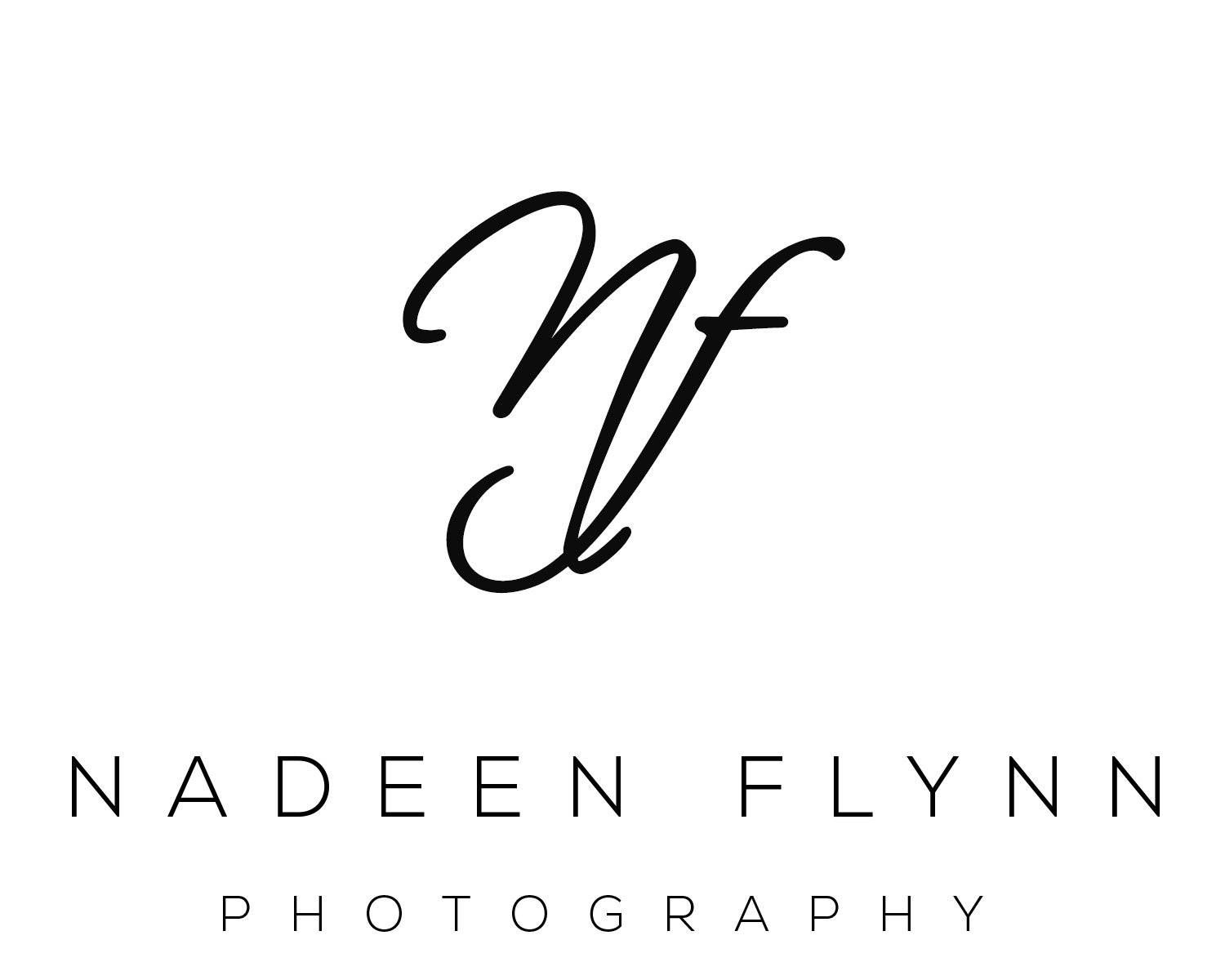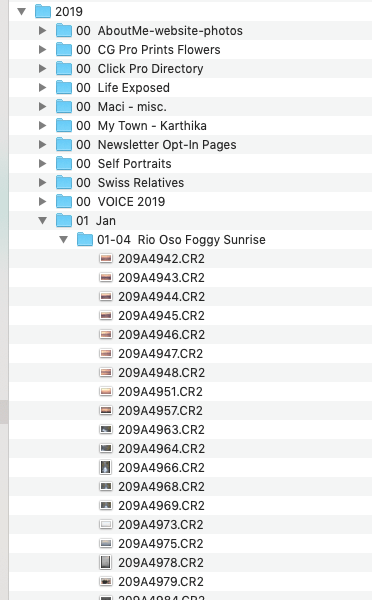Don't be afraid to import photos into Lightroom through your hard drive
Learn from my mistake! When I first began using Lightroom, I had no idea how to import photos. It was a haphazard process to say the least. And, once I had them loaded, I could never find them! The Lightroom default labels at the time were of little use to me and I had no idea how to change them nor organize them. I truly did not understand the Library Module at all. Have you been there? I hope not. But if you have, let me offer you some help.
RAW Files
When you move on to shooting your images in RAW, and no longer in jpeg, processing the data is necessary in order to achieve the best possible photos. In jpeg, the data has already been processed within the camera. But in RAW, it's up to you. Why shoot in RAW? That's another whole discussion. But, basically, it's about control and achieving the best possible results.When I began taking pictures in RAW format, I was told I needed to use a processing program and that Lightroom had the best file system. That seemed reasonable as the advice was from a trusted photographer. So, I naively purchased Lightroom and started importing my images with NO CLUE WHATSOEVER as to what I was doing. Once the images were loaded, locating specific photos was haphazard because I didn't have file names that really meant anything to me.
Hierarchy on the Hard Drive
Until one day through my frustration, my techie husband helped me. I'm happy to say that the way the import process worked didn't seem user friendly to him either. So after asking me how I wanted them labeled/stored, he suggested this process for me. I've used it ever since. And, I love it. I can find everything I need and it all makes sense to me.Now, this is not to say that the standard import process in Lightroom is bad. It just didn't work for me at the time when I was first starting out. I haven't looked at any other way to import since then as this process works well for me. So, I'm sticking with it!If you are happy with the way you import your images and can find a photo easily, then you are good to go! If you think it could be better, take a look at what I do.
Import Photos into Lightroom
Folder Labels/Files
import photos into Lightroom through hard drive
I realized that in the video I did not give you a view of the individual files in the listing of the folders. Here is a screen shot of a portion of 2019 > 01 Jan > 01-04 Rio Oso Foggy Sunrise > files: If you are just starting out with Lightroom, or you are not happy with the way you've been importing your images, give this a try. Each year, I create a new yearly folder with subsequent monthly/daily folders to keep everything organized in a fashion that makes sense to me.
Now, where's that file?
import photos into Lightroom through hard drive
Here's a peek at one of the images I imported in the video. Because of the folder label, time of year, and the keywords (of course!), I can find this image easily. And, I know if I need to access it again in a few years, I'll be able to.
My YouTube Channel
You can find other tutorials by me on my YouTube Channel: Nadeen FlynnTwo of my most popular Lightroom tutorials/videos are: Creating Preset Folders and Making a Custom Grid.
I'd LOVE to hear from you!
If you try this process of importing your images into Lightroom, I hope you'll let me know how it goes! Or, if you have a 'friendlier' way, I'd love to hear about that, too! I enjoy reading your comments, so please leave one and share your thoughts.Are there any topics you'd like me to discuss? Please leave your suggestions in the comments.Until next time, grab your camera and go shoot something!
**********
FREE mini guide on Light
Have you heard about my FREE mini guide on light and my FREE Lightroom Presets? Just learning photography and don't know where to start? You've come to the right place. With my FREE presets and mini guide you can create those beautiful photos everybody loves. Use the link above and simply type in your name and email, then click 'Subscribe' to get started.
Subscribe to my newsletter to receive your FREE gifts!
*****
All landscape, fine art, and still life images are available for purchase.
Please CONTACT ME at nadeen@nadeenflynn.com with any questions or to schedule your learning session.
As a published, featured northern California fine art photographer living in the greater Sacramento area, I specialize in fine art landscape and still life photography. My style is authentic, fresh and personality-driven. I offer in-person workshops, hourly lessons, and mentoring. While currently living in rural northern California with my husband and a couple thousand walnut trees, I post regularly to Instagram.
Serving Yuba City/Marysville, East Nicolaus, Wheatland, Lincoln, Woodland, Davis, Roseville, Rocklin, and the greater Sacramento area.
(530) 633-7575